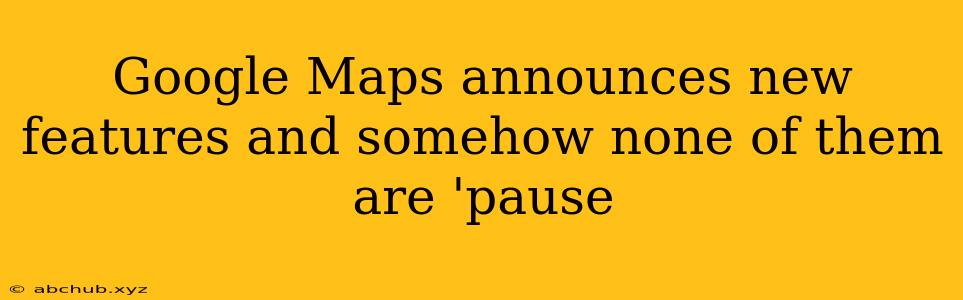A Wave of New Features, Yet the Long-Awaited Pause Button Remains Missing
Google Maps, the ubiquitous navigation app used by billions worldwide, recently announced a flurry of new features designed to enhance user experience and navigation efficiency. However, despite persistent user requests and online petitions, the highly anticipated "pause" functionality remains absent. This omission has sparked renewed frustration among users who feel the lack of a pause button is a significant oversight in an otherwise feature-rich application.
Section 1: Navigational Enhancements – But No Pause
Immersive View Gets an Upgrade
One of the headline features of the latest Google Maps update is a significant enhancement to its Immersive View technology. This feature, already lauded for its 3D visualizations of streets and landmarks, now boasts more detailed information, including weather conditions, traffic flow, and even the time of day. Users can now virtually "walk" through locations before physically arriving, providing a level of pre-trip planning previously unavailable. However, even with this advanced level of visualization, the need for a simple "pause" button during navigation remains unaddressed. The detailed views are impressive, but the inability to temporarily halt navigation mid-route continues to be a sticking point for many.
Improved Public Transportation Information
Google Maps has also significantly improved its public transportation information. Users can now receive more accurate real-time updates on bus and train schedules, with alerts for delays and disruptions pushed directly to their devices. This improved integration with public transit systems promises to make commuting easier and more efficient. Yet, the lack of a pause button still leaves many users feeling frustrated, particularly those who rely on public transit and might need to make spontaneous detours or adjustments to their planned routes. A pause functionality would greatly enhance the flexibility of this already improved service.
Enhanced Offline Maps Functionality
Another notable improvement concerns offline map access. Users can now download larger areas for offline use, ensuring navigation remains available even in areas with limited or no internet connectivity. This is a crucial enhancement for travelers venturing into remote regions or those frequently experiencing unreliable network coverage. The expanded offline functionality, however, doesn't resolve the core issue of the missing pause button. While navigating offline, a pause feature would be even more invaluable, as there’s no ability to easily re-route or adjust a journey.
More Accurate ETA Predictions
Google Maps claims to have significantly improved its Estimated Time of Arrival (ETA) predictions, leveraging real-time traffic data and advanced algorithms to provide more accurate estimations. While accurate ETAs are helpful for time management, the absence of a pause function minimizes the value of these improvements. If a user needs to make a detour or stop unexpectedly, the ETA becomes irrelevant without the ability to pause and then resume navigation with an updated calculation.
Integration with Other Google Services
The updated Google Maps also boasts improved integration with other Google services, allowing for seamless transitions between navigation and other applications, like Google Calendar and Gmail. For example, users can now receive timely reminders based on their current location and travel plans. This integration streamlines the user experience, but falls short in addressing the persistent need for a simple pause function.
Section 2: User Frustration and the Missing "Pause" Button
The Ongoing Petition and Social Media Outcry
The absence of a pause button in Google Maps has been a source of ongoing frustration for users, leading to numerous online petitions and widespread social media outcry. Users argue that a simple pause function would significantly improve the user experience, particularly in situations requiring temporary interruptions to navigation. Many users feel that Google's failure to address this issue is a sign of a lack of responsiveness to user feedback.
Comparing Google Maps to Competitors
Competitor navigation apps often include a pause feature, highlighting Google Maps's relative deficiency in this area. This comparison fuels user frustration and strengthens the argument for the inclusion of a pause button. Users point to the intuitive nature of pause functionality in other apps, suggesting that Google’s omission is an inexplicable oversight.
Real-World Scenarios Highlighting the Need for Pause
Multiple real-world scenarios emphasize the importance of a pause function. Imagine a driver needing to make an unexpected stop for a phone call, or a pedestrian needing to pause navigation to cross a street safely. In these situations, a simple pause button would significantly enhance user safety and convenience. The lack of such a basic feature in a widely used app is baffling to many users.
Accessibility Concerns and the Lack of Pause
The lack of a pause button also raises accessibility concerns. For users with cognitive impairments or other disabilities, the inability to temporarily halt navigation can be particularly challenging. A simple pause feature could be crucial for users who require more time to process information or make decisions during navigation. Google's responsibility to ensure accessibility for all users is often cited in the ongoing criticism of the missing pause button.
Potential Workarounds, But Not Ideal
While some users have suggested workarounds, such as temporarily minimizing the app, these solutions are clumsy and far from ideal. A dedicated pause button would provide a far more streamlined and intuitive experience. The suggested workarounds don't address the core issue of a missing essential functionality.
Section 3: Speculation and Future Outlook
Possible Reasons for the Omission
While Google has not officially explained the absence of a pause button, several speculations have emerged. Some suggest that the complexity of integrating such a function into the existing architecture of the app might be a contributing factor. Others speculate that the lack of a pause button may be a strategic decision, perhaps to encourage continuous engagement with the app.
User Feedback and Google's Response (or Lack Thereof)
Google has, to date, been largely silent on the issue of the missing pause button, despite the considerable user feedback and online petitions. This lack of response further fuels user frustration and raises questions about Google's commitment to addressing user needs. The silence suggests a lack of prioritization for this simple, yet highly requested, feature.
Potential Future Updates and the Hope for a Pause Button
Many users remain hopeful that Google will eventually incorporate a pause button into future updates. The continued online discussion and petitions suggest a persistent demand for this seemingly fundamental functionality. The anticipation is palpable, and many users are eagerly awaiting a change that appears straightforward to implement.
The Impact on User Adoption and Google's Reputation
The absence of a pause button could potentially impact user adoption and Google Maps's reputation. Users might start exploring alternative navigation apps that offer this basic feature, jeopardizing Google Maps’ dominant market position. The persistent omission is damaging to Google’s brand perception as a responsive and user-focused tech company.
A Call for Transparency and User-Centric Design
The situation underscores the importance of transparency and user-centric design in app development. Google’s silence on this issue highlights the potential disconnect between developers and user needs. A more open dialogue and a greater emphasis on user feedback would likely prevent such frustrating oversights in the future.
Table: Comparison of Navigation Apps (2024)
| Feature | Google Maps | Apple Maps | Waze | HERE WeGo |
|---|---|---|---|---|
| Pause Button | No | Yes | Yes | Yes |
| Offline Maps | Yes | Yes | Yes | Yes |
| Real-time Traffic | Yes | Yes | Yes | Yes |
| Public Transit | Yes | Yes | Yes | Yes |
| Immersive View | Yes | Yes | No | No |
| Voice Navigation | Yes | Yes | Yes | Yes |
Related Keywords:
- Navigation apps: This broad term encompasses all applications designed for navigation purposes, including Google Maps, Apple Maps, Waze, and others. Understanding this broader context helps users appreciate Google Maps’ standing within the competitive market.
- GPS navigation: This refers to navigation systems that rely on Global Positioning System technology. This keyword is crucial because it’s the fundamental technology behind all modern navigation apps, highlighting the technical base of Google Maps’ functionality and limitations.
- Map apps: A general term for applications that display maps and provide related information. This keyword is relevant as it captures the core functionality of Google Maps, differentiating it from other location-based services.
- Route planning: This refers to the process of creating a route from one point to another using a navigation app. This keyword highlights a key function of Google Maps, explaining what users can do with the application.
- Traffic updates: This refers to real-time information on traffic conditions provided by navigation apps. This keyword illustrates a crucial function of Google Maps and related navigation apps, emphasizing the relevance of the feature in everyday travel.
- Offline navigation: This refers to the ability to use a navigation app without an internet connection. This crucial keyword helps users understand the capabilities of various map applications, including Google Maps’ provision of offline functionality.
- Location services: This term encompasses all technologies and services related to determining a device's location. This technical term is relevant because it forms the underlying basis of all navigation applications, including Google Maps.
These keywords are interconnected and represent important aspects of Google Maps and the broader context of navigation technology. Understanding these keywords will provide readers with a more complete picture of the subject matter. The absence of a pause function in Google Maps, while seemingly minor, highlights the complexities and subtleties within this technologically advanced field.