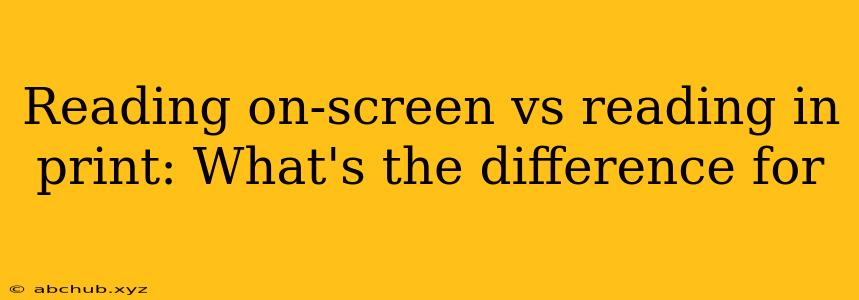The digital age has ushered in a dramatic shift in how we consume information. While printed books and periodicals still hold a place in many hearts, on-screen reading via e-readers, tablets, and computers has become increasingly prevalent. But is there a real difference in how our brains process information presented in these two formats? The answer, it turns out, is a complex one, encompassing factors ranging from visual fatigue to comprehension and retention. This comprehensive exploration delves into the nuances of on-screen versus print reading, providing insights to help you optimize your reading experience regardless of your preferred medium.
Section 1: The Visual Landscape: Eyes on the Page vs. Eyes on the Screen
1.1 The Physical Act of Reading: Differences in Focus and Eye Strain
Reading a physical book involves a relatively static visual experience. Your eyes move smoothly across the page, following a consistent and predictable layout. However, on-screen reading often involves scrolling, adjusting brightness, and navigating hyperlinks – all of which can disrupt the flow and lead to eye strain. This constant micro-adjustments can contribute to digital eye strain, characterized by dryness, blurred vision, and headaches. Studies have consistently shown higher rates of eye strain among individuals who primarily read on screens. The inherent flicker of back-lit screens also plays a role, creating subtle disruptions that can cumulatively impact reading comfort and efficiency.
1.2 Font and Typography: The Unsung Heroes of Readability
The font and typography significantly impact the readability of both print and digital texts. In print, well-designed fonts are generally optimized for clarity and visual comfort. However, on-screen, the quality of the font rendering can vary greatly depending on the device and software. Poorly rendered fonts can lead to increased eye strain and reduced comprehension. Choosing appropriate fonts for on-screen reading is crucial. Serif fonts are often preferred for print due to their enhanced readability, but sans-serif fonts are generally better suited for on-screen reading because they appear clearer at smaller sizes.
1.3 Screen Brightness and Background: Optimizing the Visual Environment
The brightness and background of your screen significantly affect your reading experience. Too much brightness can cause eye strain and discomfort, while too little can make it difficult to read. Similarly, the background color plays a crucial role. A stark white background can be tiring for prolonged reading sessions. Experimenting with different brightness levels and background colors—such as a soft cream or light gray—can improve visual comfort and reduce eye strain. The importance of proper screen lighting and reducing glare should not be underestimated.
1.4 Distractions and Multitasking: The Digital Dilemma
On-screen reading is often fraught with distractions. Notifications, emails, and social media updates can constantly pull your attention away from the text. This fragmentation of focus makes it harder to maintain concentration and can negatively affect comprehension and retention. Multitasking while reading on a screen exacerbates this problem. The brain struggles to efficiently process information when juggling multiple tasks simultaneously, leading to reduced comprehension and a less satisfying reading experience. Print, by contrast, offers a more focused environment, minimizing distractions and promoting deeper engagement with the text.
1.5 The Impact of Screen Size and Resolution: Finding the Optimal Display
The size and resolution of your screen can substantially influence your reading experience. Smaller screens require more frequent scrolling, increasing eye strain and potentially affecting reading speed. Lower resolution screens can lead to blurry text, further impacting readability. Larger screens with higher resolutions offer a more comfortable and efficient reading experience, approximating the visual experience of a printed book. Choosing a device with an appropriate screen size and resolution is essential for on-screen reading comfort.
Section 2: Comprehension and Retention: Decoding the Differences
2.1 Depth of Processing: Active Engagement vs. Passive Consumption
Reading in print often involves a more active and deliberate engagement with the text. The physical act of turning pages, interacting with the book itself, can foster a sense of deeper immersion. This physical interaction subtly influences cognitive processing, enhancing comprehension and retention. On-screen reading, particularly when multi-tasking, can result in passive consumption, leading to a shallower level of understanding and reduced memorability.
2.2 Nonlinear Reading and Hyperlinks: Navigating the Digital Maze
Hyperlinks in digital texts enable nonlinear reading, allowing readers to jump between sections, explore related resources, and delve deeper into specific topics. While this can be beneficial for research or focused learning, it can also fragment the reading experience, making it challenging to maintain a coherent understanding of the overall narrative. The constant shifting of attention between hyperlinks can disrupt the flow and reduce comprehension. Print, in contrast, encourages linear progression through the text.
2.3 The Role of Annotations and Highlighting: Engaging with the Text
Both print and digital formats offer ways to engage actively with the text through annotation and highlighting. In print, underlining, highlighting, and writing notes directly in the margins enhance understanding and recall. Digital platforms offer similar functionalities, but the digital experience may sometimes feel less tactile and less personally engaging. The ease of digital annotation can also lead to superficial highlighting, negating the benefits of active engagement.
2.4 Contextual Understanding: The Power of Print's Physicality
The physicality of a print book provides a sense of context and structure absent from the screen. Holding the book, feeling its weight, turning its pages creates a tactile experience that subtly contributes to comprehension and memory consolidation. The spatial arrangement of the text on the page, the overall structure of chapters and sections—these elements contribute to a richer understanding of the material. Digital formats, while convenient, often lack this sense of physical presence, potentially diminishing comprehension.
2.5 The Impact of Distractions on Cognitive Load: Information Overload
On-screen reading often involves competing for attention with a plethora of other stimuli. The constant influx of notifications, emails, and other digital distractions creates a significant cognitive load, hindering the brain's ability to process information deeply and effectively. This cognitive overload can lead to reduced comprehension and poor retention of what has been read. Print offers a more sheltered environment, minimizing distractions and allowing for deeper focus and understanding.
Section 3: Choosing the Right Medium: Optimizing Your Reading Experience
3.1 Print vs. Digital: The Best Medium for Different Purposes
The choice between print and digital reading should depend on the purpose and context of the reading. For focused, in-depth reading requiring strong concentration and deep understanding, print might be preferable. For tasks requiring quick information retrieval, multitasking, or the ability to access multiple resources simultaneously, digital reading might be more efficient.
3.2 Personal Preferences and Reading Habits: Finding What Works for You
Personal preferences and established reading habits play a significant role in determining which medium works best for an individual. Some individuals find print more comfortable and conducive to concentration, while others prefer the convenience and flexibility of digital reading. Experimentation is key to determining your optimal reading style.
3.3 Accessibility and Inclusivity: Catering to Diverse Needs
Digital formats offer features that can enhance accessibility for readers with disabilities, such as adjustable font sizes, text-to-speech functionality, and screen reader compatibility. Print, while generally accessible, can pose challenges for some individuals with visual impairments or motor difficulties.
3.4 Environmental Impact: The Sustainability Factor
The environmental impact of print versus digital is a significant consideration. Print involves the consumption of paper and energy in the production process. Digital reading, while reducing paper consumption, contributes to energy consumption through the use of electronic devices and data centers. Choosing the medium that aligns with your environmental values is important.
3.5 The Future of Reading: A Hybrid Approach
The future of reading likely lies in a hybrid approach that leverages the strengths of both print and digital formats. Combining the immersive experience of print with the convenience and accessibility of digital platforms could create an ideal reading experience.
Table: Comparison of Print and On-Screen Reading
| Feature | On-Screen | |
|---|---|---|
| Eye Strain | Lower | Higher |
| Distractions | Lower | Higher |
| Comprehension | Generally Higher | Can be Lower, depending on factors |
| Retention | Generally Higher | Can be Lower, depending on factors |
| Accessibility | Can be limited for some individuals | Often offers greater accessibility |
| Cost | Higher upfront cost, potentially lower long-term | Lower upfront cost, potentially higher long-term |
| Environmental Impact | Higher | Lower (depending on usage and device) |
| Linear/Non-linear | Primarily Linear | Can be Non-linear |
| Annotations | More tactile and personal | Easier to implement but potentially less effective |
Keyword Suggestions and Explanations
Here are some keyword suggestions related to "teks judul" (assuming "teks judul" refers to the topic of reading on-screen vs. print):
- "Print vs digital reading": This is a broad keyword that captures the core topic.
- "On-screen reading fatigue": Targets users specifically searching for information about eye strain and other negative effects of digital reading.
- "Digital reading comprehension": Focuses on the cognitive aspects of on-screen reading, including understanding and retention.
- "Best practices for digital reading": Caters to readers seeking tips and strategies to improve their digital reading experience.
- "E-reader vs print book": A more specific keyword comparing two popular reading formats.
- "Eye strain from screens": Focuses on a major concern related to on-screen reading.
- "Improving reading comprehension": Attracts readers interested in general strategies for enhanced comprehension.
- "Digital reading tips": Captures readers looking for practical advice.
- "Effects of screen time on reading": Addresses the broader impact of screen usage on reading habits.
- "Reading speed on screen vs print": Focuses on the pace of reading in different formats.
- "Cognitive load and reading": A more academic keyword targeting a specific aspect of reading comprehension.
- "Sustainable reading practices": Caters to readers interested in environmentally conscious reading habits.
- "Accessibility in digital reading": Targets readers interested in inclusivity and assistive technology in digital reading.
These keywords cover various aspects of on-screen versus print reading, ensuring that your content reaches a wider audience searching for information related to this topic. The explanations provided offer context, guiding the search engine and reader towards the relevant information within your article. Using a mix of broad and specific keywords maximizes the chances of ranking highly in search engine results.